Apollo-分布式配置中心
概述
Apollo(阿波罗)是携程框架部门研发的分布式配置中心,能够集中化管理应用不同环境、不同集群的配置, 配置修改后能够实时推送到应用端,并且具备规范的权限、流程治理等特性,适用于微服务配置管理场景。
服务端基于Spring Boot和Spring Cloud开发,不依赖外部容器,便于部署。
Java客户端不依赖任何框架,能够运行于所有Java运行时环境,同时对Spring/Spring Boot环境也有额外支持。
环境准备
JDK 1.8+
MySql 5.6.5+
单机版部署
启动Apollo配置中心
github下载项目
https://github.com/nobodyiam/apollo-build-scripts执行sql包下sql文件,分别通过语句查询,有数据则表示导入成功
select `Id`, `AppId`, `Name` from ApolloPortalDB.App;
select `NamespaceId`, `Key`, `Value`, `Comment` from ApolloConfigDB.Item;
修改demo.sh的
#apollo config db info和# apollo portal db info中数据库连接配置脚本会在本地启动3个服务,分别使用8070, 8080, 8090端口,启动前请确保这3个端口当前没有被使用。
bash命令启动,用git 在目录下命令运行demo.sh启动
./demo.sh start
- 当看到如下输出后,就说明启动成功了!
Started [9156]
Waiting for config service startup.......
Config service started. You may visit http://localhost:8080 for service status now!
Waiting for admin service startup..
Admin service started
==== starting portal ====
Portal logging file is ./portal/apollo-portal.log
Started [15100]
Waiting for portal startup......
Portal started. You can visit http://localhost:8070 now!
输入 localhost:8070进入管理页面,账号apollo 密码admin登陆
点击已有的SimpleApp项目(或者新增),新增配置增加一个key为productCode,值为7001601的配置,点击发布
客户端搭建
- springboot项目 2.2.2RELEASE ,引入apollo依赖
<dependency>
<groupId>com.ctrip.framework.apollo</groupId>
<artifactId>apollo-client</artifactId>
<version>1.5.1</version>
</dependency>
- application.properties配置
server.port=9999
#appId和配置中心中AppId相同
app.id=SampleApp
# 配置中心地址
apollo.meta=http://localhost:8080
apollo.bootstrap.enable=true
apollo.bootstrap.namespaces=application
#日志缓存位置
apollo.cacheDir= D:\\apollo\\apollo_parent\\LOG
env = DEV
- 启动入口增加
@EnableApolloConfig注解
@SpringBootApplication
@EnableApolloConfig
public class ApolloParentApplication {
public static void main(String[] args) {
SpringApplication.run(ApolloParentApplication.class, args);
}
}
- 增加获取配置的config
@Configuration
public class ApolloConfig {
/**productCode缺省值为00**/
@Value("${productCode:00}")
private String productCode;
public String getProductCode() {
return productCode;
}
}
- 增加controller验证
@RestController
public class HelloAction {
@Autowired
private ApolloConfig apolloConfig;
@RequestMapping("/index")
public String hello(){
String productCode = apolloConfig.getProductCode();
return "hello man:"+productCode;
}
}
- 浏览器输入 http://localhost:9999/index ,可以看到页面输出:
hello man:7001601
分布式部署
apollo可以按照分布式部署的方式编译、打包、部署Apollo配置中心,从而可以在开发、测试、生产等环境分别部署运行。
wiki
https://github.com/ctripcorp/apollo/wiki/%E5%88%86%E5%B8%83%E5%BC%8F%E9%83%A8%E7%BD%B2%E6%8C%87%E5%8D%97分布式部署,不同环境拥有不同的配置,数据方面,两条sql分别是
ApolloPortalDB和ApolloConfigDB,portal是环境配置管理中心,这个sql只需要在生产上部署一份,config是配置服务,每个环境都需要刷,用来保存不同环境的不同值,下图为样例部署图: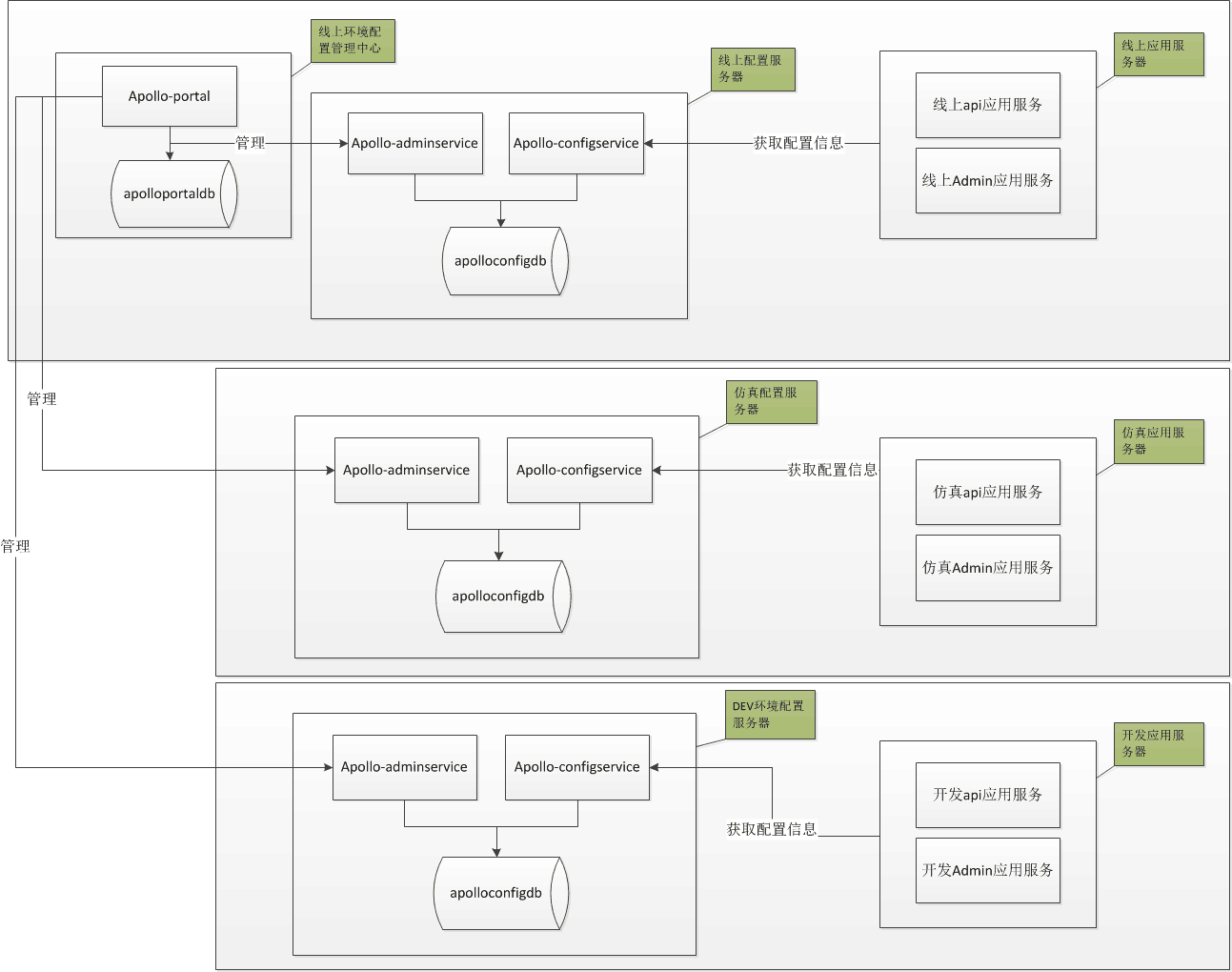
下载集群版
- github
https://github.com/ctripcorp/apollo
